- https://www.proxmarkbuilds.org/ 页面下载最新固件,选择 Proxmark3 Easy 对应的版本(仔细)。我选择的时 RRG 的版本
- 下载后解压
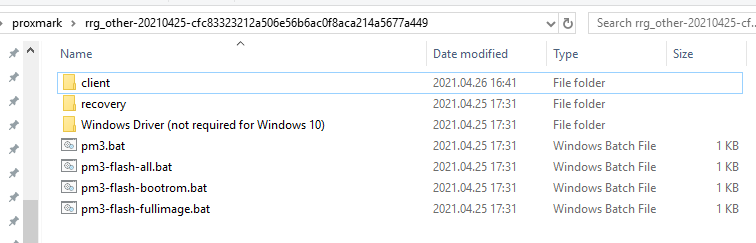
- 点击
pm3-flash-fullimage.bat升级 bootroom,如果遇到升级过程中端口变化的情况,关闭正在运行的脚本,重新启动一次- 这样第二次启动脚本时可以完成升级
注意:升级有风险,防止变砖
[usb] pm3 -->
[usb] pm3 --> hw version
[ Proxmark3 RFID instrument ]
[ CLIENT ]
client: RRG/Iceman/master/v4.9237-3705-gcfc833232 2021-04-25 11:30:56
compiled with MinGW-w64 10.2.0 OS:Windows (64b) ARCH:x86_64
[ PROXMARK3 ]
firmware.................. PM3 GENERIC
[ ARM ]
bootrom: RRG/Iceman/master/v4.9237-3705-gcfc833232 2021-04-25 11:30:45
os: RRG/Iceman/master/v4.9237-3705-gcfc833232 2021-04-25 11:30:52
compiled with GCC 10.1.0
[ FPGA ]
LF image built for 2s30vq100 on 2020-07-08 at 23: 8: 7
HF image built for 2s30vq100 on 2020-07-08 at 23: 8:19
HF FeliCa image built for 2s30vq100 on 2020-07-08 at 23: 8:30
[ Hardware ]
--= uC: AT91SAM7S512 Rev B
--= Embedded Processor: ARM7TDMI
--= Internal SRAM size: 64K bytes
--= Architecture identifier: AT91SAM7Sxx Series
--= Embedded flash memory 512K bytes ( 53% used )
[